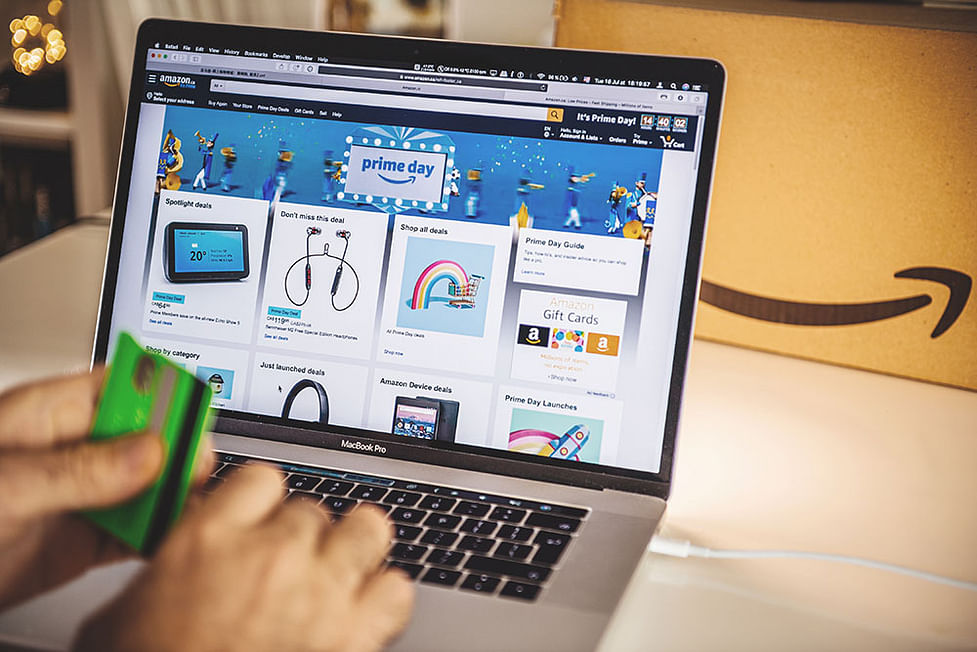Making a product gallery that looks amazing and is user-friendly can be tricky. Between finding the perfect plugins and themes to ensuring your images are high quality, there’s a lot that goes into it. But never fear; we’re here to help! Here are ten hacks to make sure your product gallery is top-notch:
1. Use A WordPress Gallery Plugin To Make Creating And Managing Product Galleries Easy
Product galleries are a great way to showcase your products on your website. A WordPress gallery plugin can help you quickly create and manage your product galleries.
There are a few things to consider when choosing a WordPress gallery plugin:
-What features do you need?
-How easy is it to use?
-Is it compatible with your theme?
-What is the price?
Once you’ve decided on a plugin, installing it is easy. Just follow these steps:
- Upload the plugin to your WordPress site.
- Activate the plugin.
- Create a new product gallery.
- Add products to your gallery.
- Configure the plugin settings.
- Save and publish your product gallery.
Now you know how to create a product gallery using a WordPress plugin!
2. Create A Product Gallery With Thumbnail Images And Captions
A product gallery is a great way to showcase your products on your website. By creating a gallery, you can easily add images and thumbnail captions for each product, making it easy for visitors to browse and learn more about your products.
If you want to install a WordPress plugin to create your product gallery, we recommend using the Foo Gallery plugin. This plugin is easy to use and lets you create galleries with lots of options available.
3. Make Sure Your Product Gallery Is Mobile-Friendly
Creating a product gallery for your WordPress site is a great way to showcase your products and services. But if you want to ensure that your product gallery is mobile-friendly, there are a few things you need to keep in mind.
First, ensure that your product images are highly qualified and optimized for mobile devices. This means they should be small in file size and have a resolution of 72dpi.
Second, ensure your product gallery is easy to navigate on a mobile device. This means using large, easily clickable thumbnails and clear captions.
Third, ensure your product gallery loads quickly on a mobile device. This means using a WordPress gallery plugin that is optimized for speed.
4. Use High-Quality Images In Your Product Gallery
Suppose you want to wow potential customers; ensure that the images in your product gallery are high quality. This means they should be clear and sharp and show off your products in the best possible light.
Using a WordPress gallery plugin to create your product gallery can be helpful, as this will give you many features.
5. Add Videos To Your Product Gallery For An Immersive Experience
Product galleries are a great way to showcase your products, but they can be even better with adding videos. Videos add an immersive element that can help bring your products to life for potential customers.
You can add videos to your product gallery in a few different ways. One option is to embed YouTube. But first, add a video file to your WordPress media library and insert it into your product gallery using the Add Media button.
6. Use Social Media To Promote Your Product Gallery
Make sure to post your product gallery on your social media channels. Facebook, Twitter, and Instagram are all great places to share your products. You can also use hashtags to help people find your product gallery. If you have a blog, be sure to write a post about your product gallery and share it on your social media channels
7. Use an eCommerce Plugin To Turn Your Product Gallery Into A Shop
If you’re using WordPress to showcase your products, there’s a good chance you’re already using a plugin like WooCommerce or Easy Digital Downloads. These plugins make it easy to turn your product gallery into an online shop.
8. Offer Discounts And Coupons For Products Featured In Your Gallery
To increase customer engagement and encourage sales, you can offer discounts and coupons for products featured in your gallery. This is a great way to drive traffic to your site and boost your bottom line.
9. Create A Contest Or Giveaway Around Your Product Gallery
This is a great way to increase engagement and interaction with your product gallery. You can create a contest or giveaway around your product gallery and offer prizes for the best submissions. In addition, this will encourage people to submit their photos and videos of your products in action, which can be used in future marketing materials.
10. Get Creative With Your Product Gallery And Think Outside The Box!
Your product gallery is one of the first places potential customers will look when visiting your website or online store. And since first impressions are everything, you want to ensure that your product gallery makes a good one.
By following these ten tips, you can create a fantastic product gallery that will wow your visitors and encourage them to take action. So what are you waiting for? Get started today!
Conclusion
Product galleries are a great way to showcase your products and boost your bottom line. Following these ten tips, you can create product gallery to impress potential customers. So what are you waiting for? Get started today!